Android Keystore Sorunsalı
-
Selam milet
Playstore a bir apk yüklemeye çalışıyorum. Aşağıdaki hatayı alıyorum.
Yükleme sertifikasıyla imzalanmamış bir APK yüklediniz. Aynı sertifikayı kullanmanız gerekir. Yükleme sertifikası şu parmak izine sahip:
Ben android studio içerisinden new keystore diyerek yeni bir imza oluşturdum. lakin yeni uygulaa eski uygulamanın keystore unu istiyor büyük ihtimalle.
ben nasıl yeni keystore ile devam edebilirim?
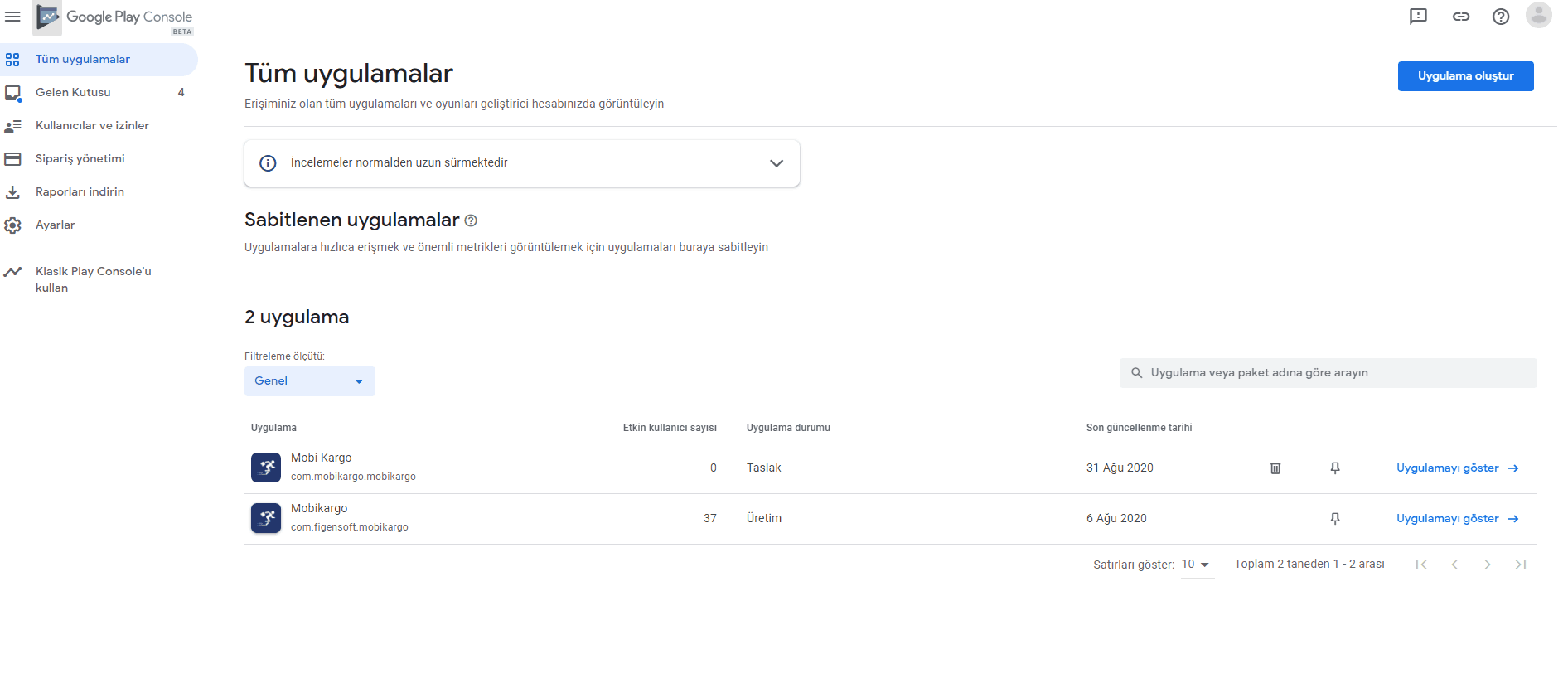
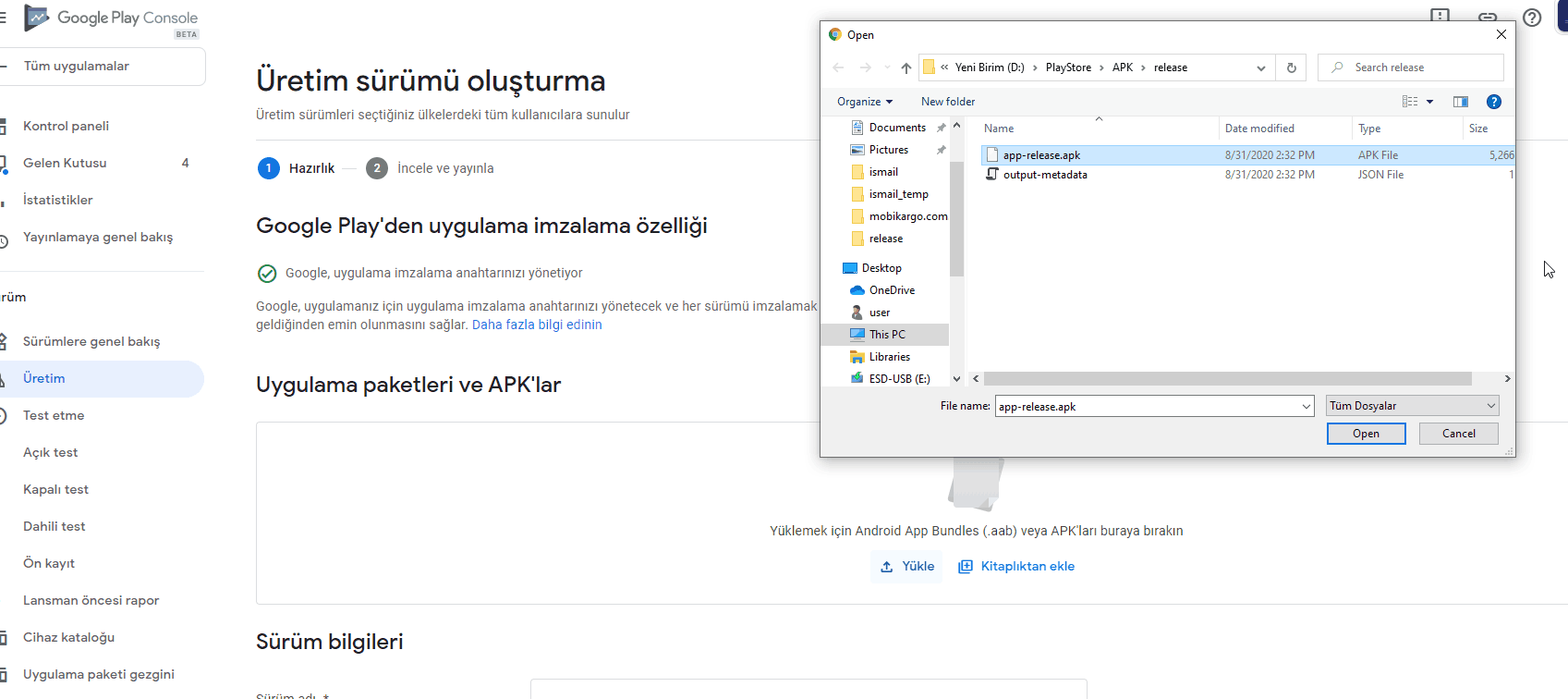
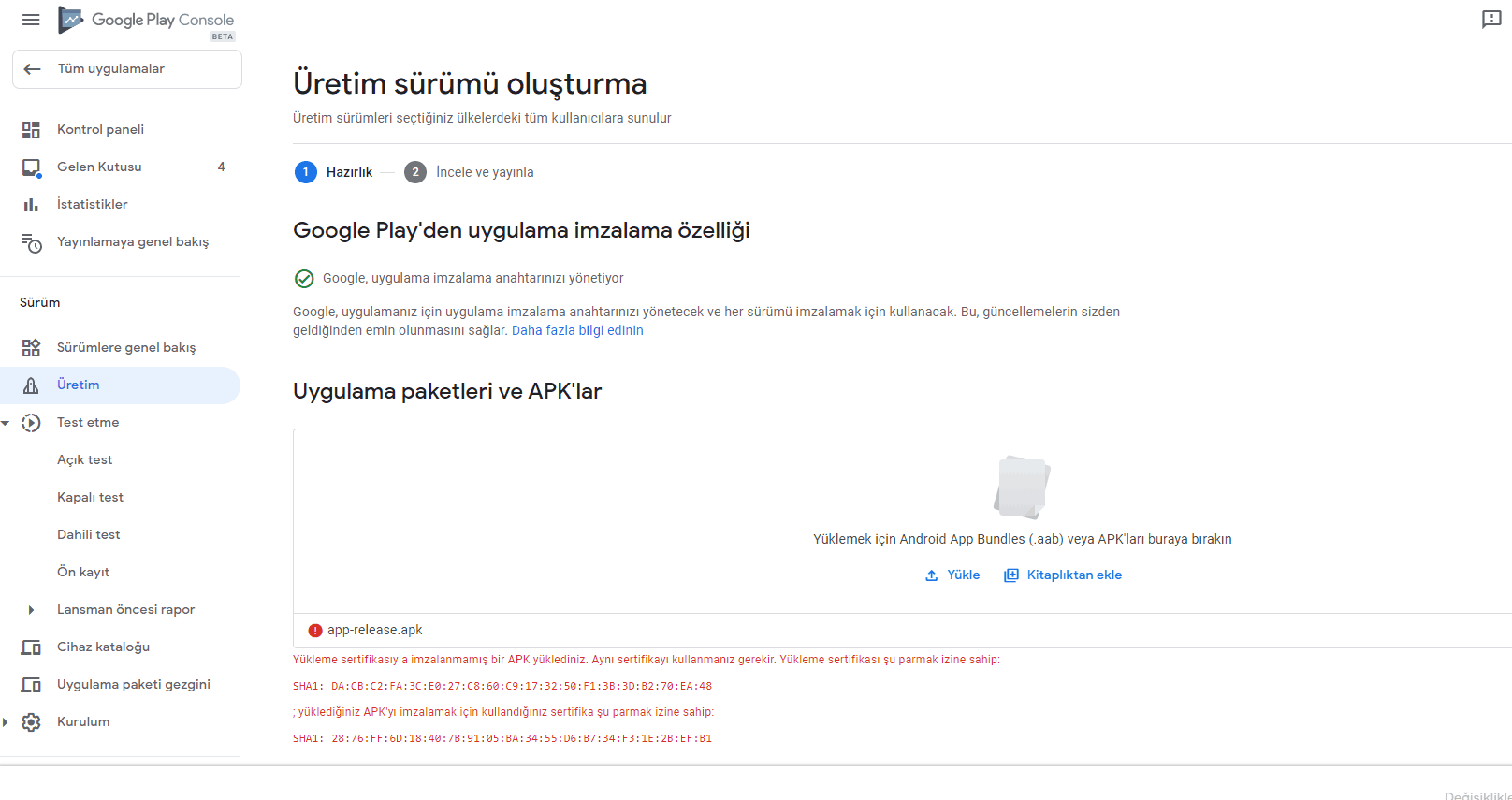
-
Benzer sey bizim basimiza geldi, eski developer isten cikti, keyler'de onun bilgisayarinda.. Mail atiyoruz cevap yok :) Neyse google a mail attim resetlettirmek icin, adamlar yazdi cevabi, o sirada eleman keyleri yolladi, sorun halloldu.. Ama sana gelen maili atayim
On 30 Oct 2019, at 08:27, googleplay-developer-support@google.com wrote:
Hi
Thanks for contacting Google Play Developer Support.
Now that we’ve verified your account, I’m happy to help you reset your upload key. The new upload key will be used to sign APKs that you upload to Play.
But please reply to this email from registered email address, abc@gmail.com, for security concerns. Without it, I cannot proceed your order.
Here’s how to generate and register a new upload key:
- Follow the instructions in the Android Studio Help Center to generate a new key. It must be different from any previous keys. Alternatively, you can use the following command line to generate a new key:
keytool -genkeypair -alias upload -keyalg RSA -keysize 2048 -validity 9125 -keystore keystore.jks
- This key must be a 2048 bit RSA key and have 25-year validity.
- Export the certificate for that key to PEM format:
keytool -export -rfc -alias upload -file upload_certificate.pem -keystore keystore.jks
- Reply to this email and attach the upload_certificate.pem
I look forward to your response. Please let me know if you have any questions in the meantime.
Regards,
Emily
Google Play Developer Supportözet olarak, bu adamlara mail at, resettletirmek istedigini (developer account hangi maile aitse onunla yolla), onlar da key'i resetlediginde üstteki adimlari olusturup yeni key olustur.
kolay gelsin
-
unbalanced bunu yazdı
Benzer sey bizim basimiza geldi, eski developer isten cikti, keyler'de onun bilgisayarinda.. Mail atiyoruz cevap yok :) Neyse google a mail attim resetlettirmek icin, adamlar yazdi cevabi, o sirada eleman keyleri yolladi, sorun halloldu.. Ama sana gelen maili atayim
On 30 Oct 2019, at 08:27, googleplay-developer-support@google.com wrote:
Hi
Thanks for contacting Google Play Developer Support.
Now that we’ve verified your account, I’m happy to help you reset your upload key. The new upload key will be used to sign APKs that you upload to Play.
But please reply to this email from registered email address, abc@gmail.com, for security concerns. Without it, I cannot proceed your order.
Here’s how to generate and register a new upload key:
- Follow the instructions in the Android Studio Help Center to generate a new key. It must be different from any previous keys. Alternatively, you can use the following command line to generate a new key:
keytool -genkeypair -alias upload -keyalg RSA -keysize 2048 -validity 9125 -keystore keystore.jks
- This key must be a 2048 bit RSA key and have 25-year validity.
- Export the certificate for that key to PEM format:
keytool -export -rfc -alias upload -file upload_certificate.pem -keystore keystore.jks
- Reply to this email and attach the upload_certificate.pem
I look forward to your response. Please let me know if you have any questions in the meantime.
Regards,
Emily
Google Play Developer Supportözet olarak, bu adamlara mail at, resettletirmek istedigini (developer account hangi maile aitse onunla yolla), onlar da key'i resetlediginde üstteki adimlari olusturup yeni key olustur.
kolay gelsin
eyv hocam ben de bir mail atayım
